When you install the Java platform, the Java plug-in file is included as part of that installation. To use Java within Firefox, manually create a symbolic link from the plug-in file in the release to one of the locations that Firefox expects. To make the plug-in available to all users, you must create the link inside of the Firefox application's directory, in the plug-ins subdirectory. Alternatively, you can create the symbolic link in your home directory, in /.mozilla/plug-ins. In the remainder of this document, the text, Firefox plug-ins directory implies either of these locations.
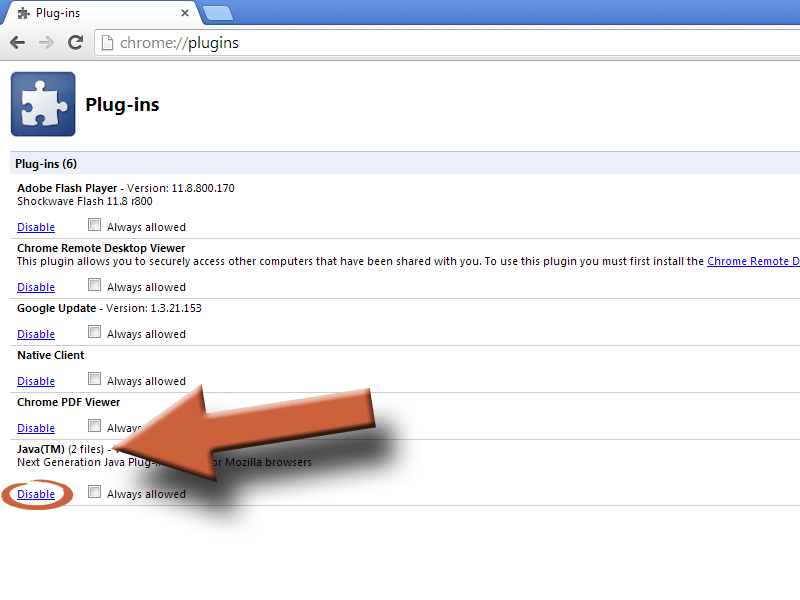
Is the machine that has no Internet Access as 32 bit or 64 bit machine? You can check this out at Start right click Computer Properties. It should say 32-bit or 64-bit next to System Type On 64-bit Windows, if you only have the 64-bit version of Java installed, the Java plugin will not be available.
Java Plugin Installation
Current Firefox releases are 32-bit browsers and you will need to install the 32-bit version of Java. Try downloading the 32 bit Java javadl.sun.com/webapps/download/AutoDL?BundleId=86895.